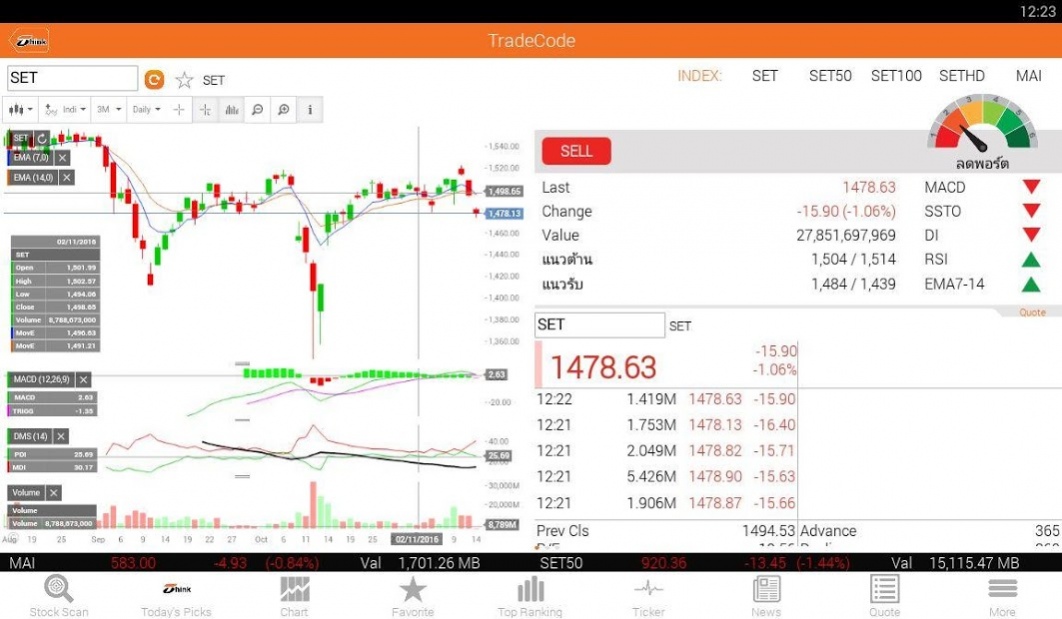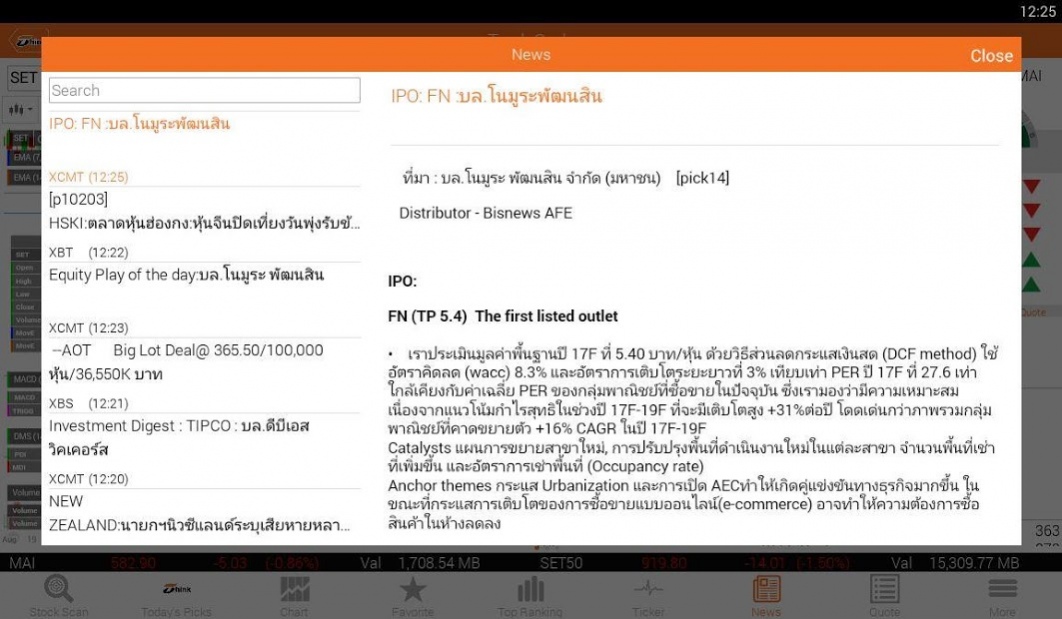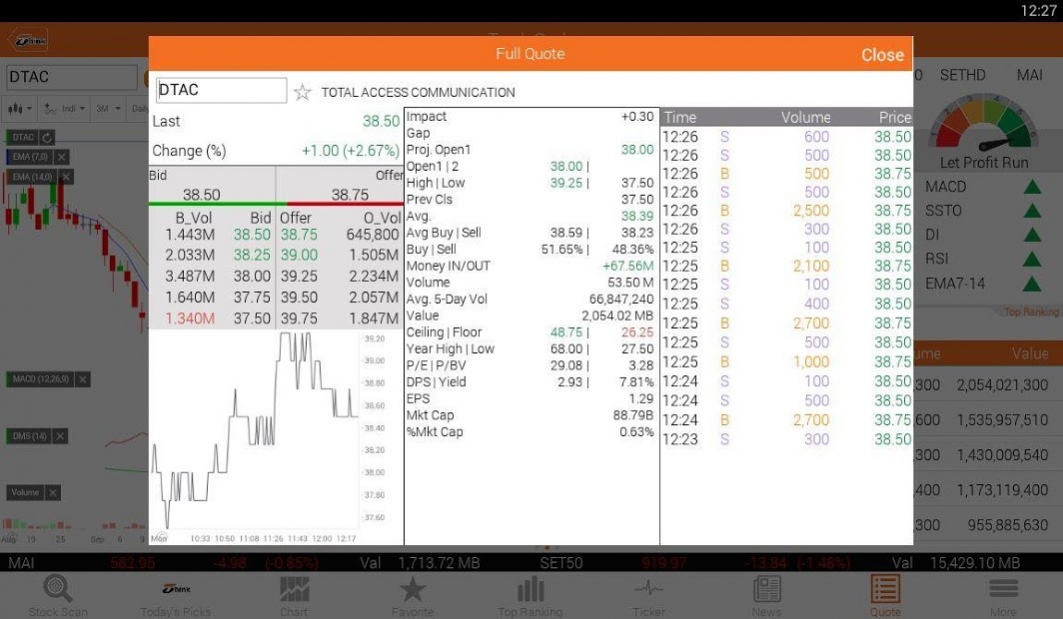Thanachart TradeCode 1.2
Free Version
Publisher Description
Thanachart TradeCode is a new technical investment tool from Thanachart Securities. It is built into the Thanachart Think application. TradeCode presents technical stock recommendations with fundamentals-based value scores and real-time price movement data. It is user friendly and designed for both stock traders (who can ignore fundamental value scores) and fundamental investors who look for the right timing to invest in stocks. TradeCode offers a new experience of investment for simpler, faster and smarter investment decision making.
Key features:
Stock Screening – Search and filter stocks of your preference with TradeCode offering hybrid analysis of stock momentum strength and stock valuations in terms of scoring and many more strategies.
Charts – Real-time responsive chart functions with up to 10 years of historical data and major technical analysis tools, including technical indicators, trend lines, etc.
Other useful features, such as Quote, Top Ranking, My Favorite, Ticker and News.
Think investment Think Thanachart
About Thanachart TradeCode
Thanachart TradeCode is a free app for Android published in the Accounting & Finance list of apps, part of Business.
The company that develops Thanachart TradeCode is Thanachart Securities Public Company Limited.. The latest version released by its developer is 1.2.
To install Thanachart TradeCode on your Android device, just click the green Continue To App button above to start the installation process. The app is listed on our website since 2019-01-23 and was downloaded 15 times. We have already checked if the download link is safe, however for your own protection we recommend that you scan the downloaded app with your antivirus. Your antivirus may detect the Thanachart TradeCode as malware as malware if the download link to com.bisnews.tnstradecode_tablet is broken.
How to install Thanachart TradeCode on your Android device:
- Click on the Continue To App button on our website. This will redirect you to Google Play.
- Once the Thanachart TradeCode is shown in the Google Play listing of your Android device, you can start its download and installation. Tap on the Install button located below the search bar and to the right of the app icon.
- A pop-up window with the permissions required by Thanachart TradeCode will be shown. Click on Accept to continue the process.
- Thanachart TradeCode will be downloaded onto your device, displaying a progress. Once the download completes, the installation will start and you'll get a notification after the installation is finished.